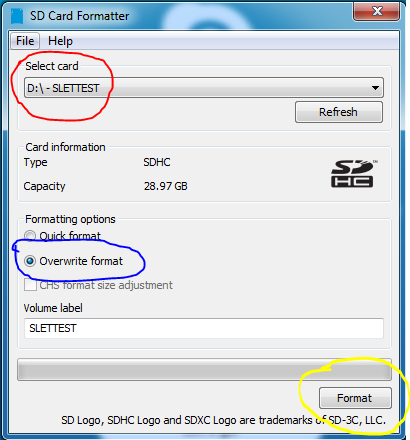Secure Digital cards
Deletion of memory cards are challenging do to the underlying technology. Pushing delete will not ensure a safe deletion of data from a memory card. Overwriting the card with suitable software will help, but due to the very special technology in memory cards a complete deletion cannot be guaranteed.
This article only refers to Secure Digital (SD, SDHC, SDXC, SDUC) cards. Other types exist and will need to be checked for correct procedure for data deletion. More information can be found on Wikipedia.
As of now, we recommend the following software for deletion of data from memory cards: SD Memory Card Formatter from SD Association. The memory card is available from SD Assosciations website. The software is available for both Microsoft Windows and Apple Mac, free of charge,
Choose the right memory card
Make sure that you choose the right card for deletion – if you choose wrong, you will probably wipe the drive chosen beyond any recovery / repair.
This overwrite will also reduce the lifetime of the memory card.
Steps needed
- Install the software and start the software.
- Choose the card you want to delete in the ‘select card’ menu (Marked in red.)
- If the card is not shown, try to click "Refresh"
- For Formatting options choose "Overwrite format" (marked in blue)
- Start the process by pushing the "Format"- button marked in yellow.
Expect the process to take some minutes (depending of the size of the memory card and the write speed of the system and card).