We have adopted an iPad note-sharing application, developed in the TWEAK project, to allow students to do the following during the museum visit:
Answer questions via tweets
Spatially organise tweets
Share the screen with the class during group presentations
Similarly to the iPod, the iPad application upon start-up retrieves task information and group properties from the server. A list of current tweets is also retrieved, and new ones are posted there (Figure 7). In the “presentation” mode, when tweets are spatially organised, their new position is updated live to any other viewers (Figure 8). Finally, the classroom presentation is shared to a large screen using Apple’s Airplay technology and an Apple TV unit.
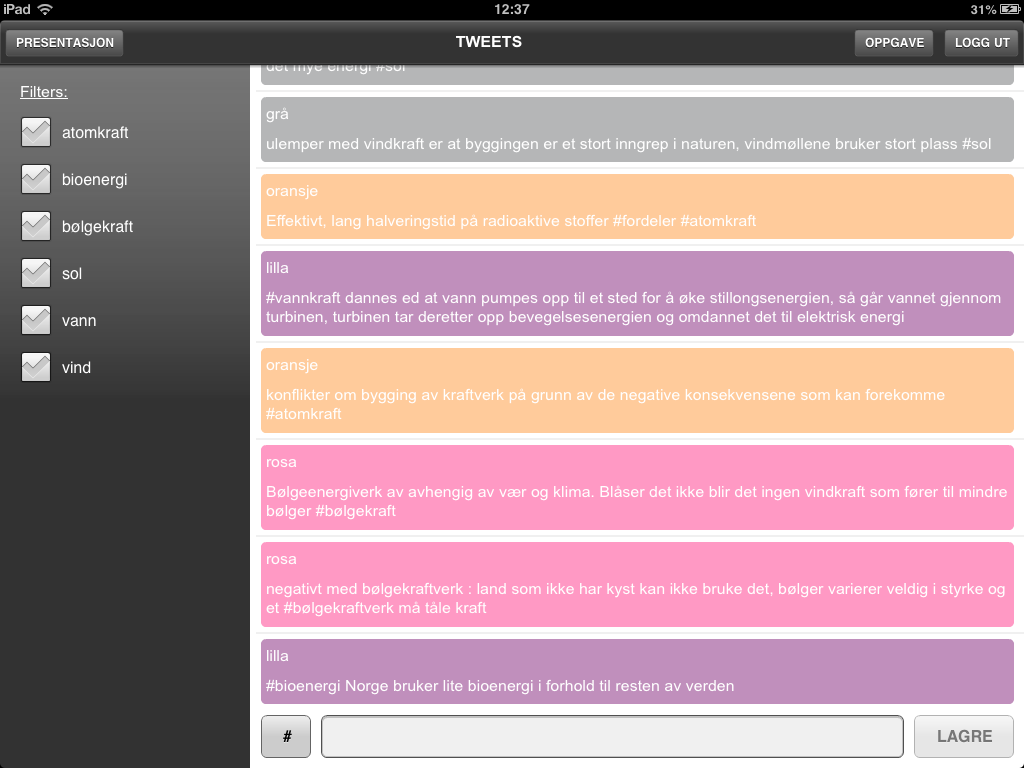
Figure 6. Tweet feed view Ipad.
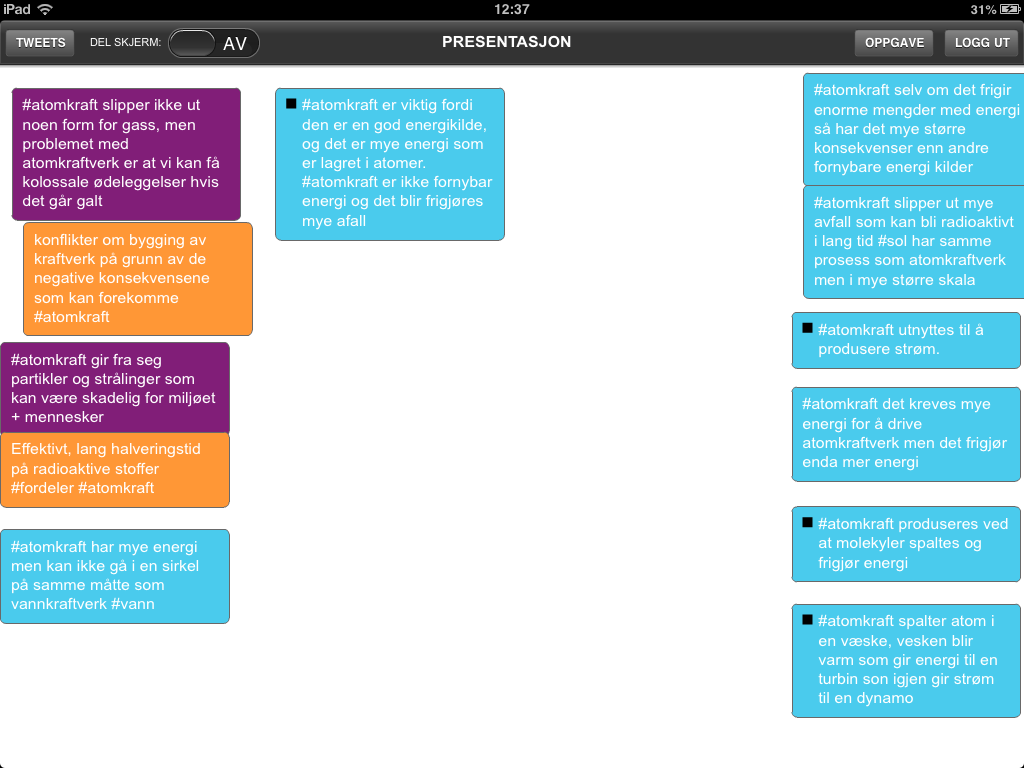
Figure 7. Ipad plenum presentation mode.
The connection of the iPads with the technical infrastructure can be depicted as in Figure 8:
- Tweets: posted to the OpenFire tweet server (1, 3).
- Activity logged automatically for research data analysis (2).
- Screen sharing with Apple TV via Airplay (4).
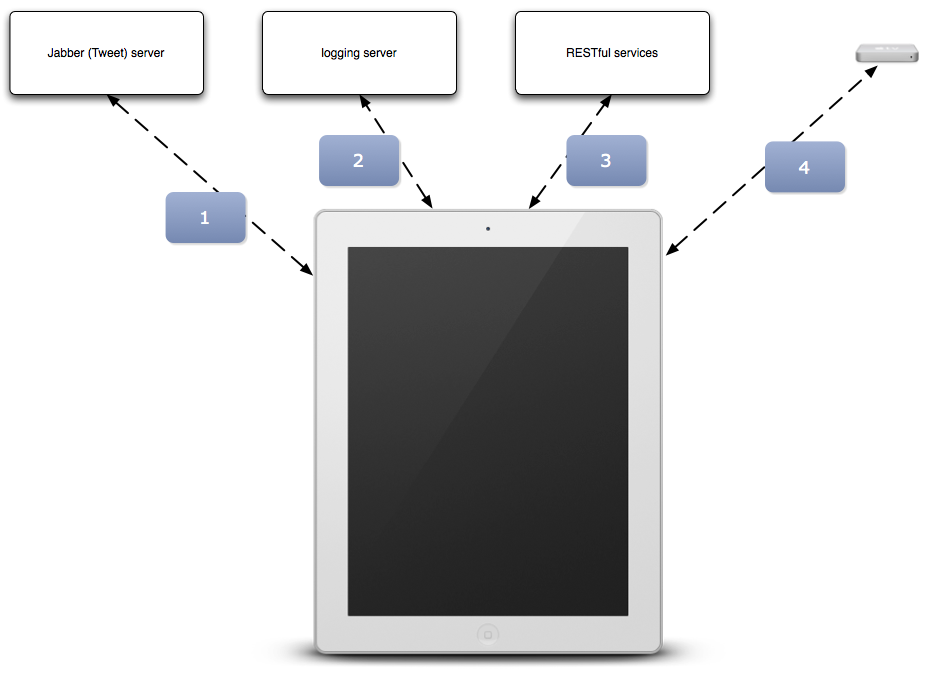
Figure 8. iPad relations to the various services.